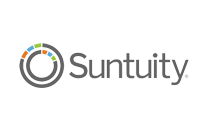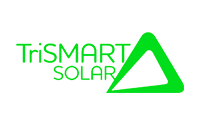Enerflo Product Announcements
JULY 11, 2023
At Enerflo, one of our core tenets is Partner Success. As you know, we call our customers ‘Partners’ because we are very much in this together. When you grow, we grow. As we grow, we are laser focused on continuing to evolve the Enerflo Platform to be the BEST solar sales and fulfillment platform in the industry. The sheer amount of updates and enhancements can be dizzying, so we’ve compiled the things you care about the most into a monthly announcement.
Thank you for your partnership and business!
New Features & Updates at a Glance
Enerflo Sales Core
- NEW Integrated Lender: Sungage Financial
- NEW Aurora Design integration on V2
- NEW Vivint Smart Home on V2
- UPDATE Enhanced Rebates Targeting
- UPDATE Increased Flexibility for Adders
- UPDATE Consumption Plugin & Enhanced Usability
- UPDATE Mosaic Financial Improved Data Accuracy
- NEW Increased Deal Template Personalization
Enerflo Wingman
- UPDATE "My Downloads" page for exporting Reports
Enerflo Sales Core
For Sales & Contracting
NEW
Sungage Financial Integration
Sungage Financial offers great solar rates with battery financing.
Sungage Financial is ready to launch on V2, pending final compliance approval from Sungage.
- Enables an API integrated Sungage experience by EPC
- Projects can be created with Sungage and Sungage’s monthly payments can be displayed in the proposal and payment terms page
- Customer can apply for a loan from within Enerflo and Enerflo shows the decision from Sungage
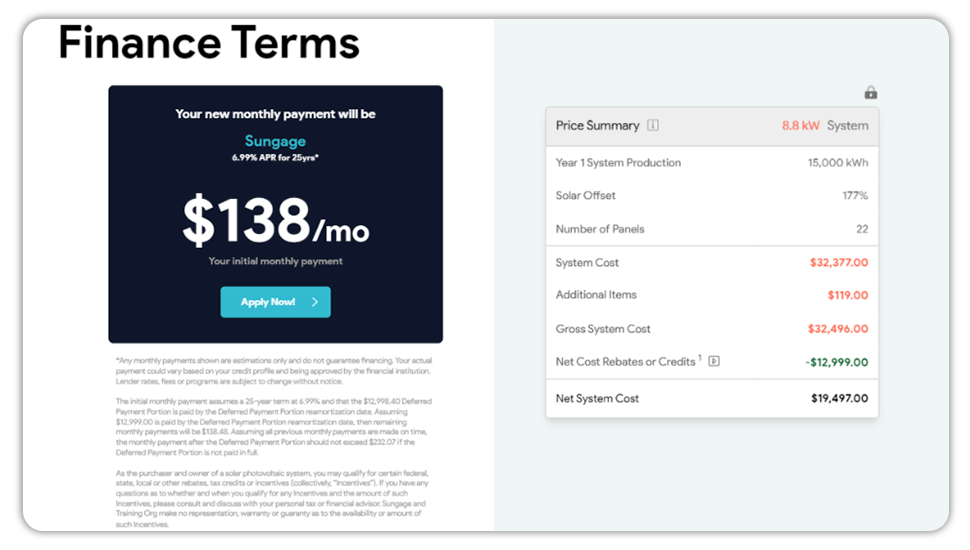
Aurora Design on V2
For Enerflo partners waiting for the Aurora integration on V2, your wait is over!
Aurora offers a premium solar design tool many of Enerflo’s partners rely on. With this and the June update, existing partners currently using Aurora on Enerflo V1 will be ready to migrate to Enerflo V2 -- and experience the improved functionality and reliability.- Internal: Allows reps to complete a design survey which is then fulfilled by an internal design team in Aurora design or allows the rep to select an existing Aurora design.
- External: Allows reps to have a design completed by an outside design team.
Plugin Settings
- Organization administrators are able to configure and manage the Aurora integration within their settings.
Equipment Mapping
- Allows equipment used in an Aurora design to automatically sync with existing proposals.
User Management Sync
- Pairs Enerflo account to an existing Aurora account.
Create and view new Aurora Designs from within Enerflo
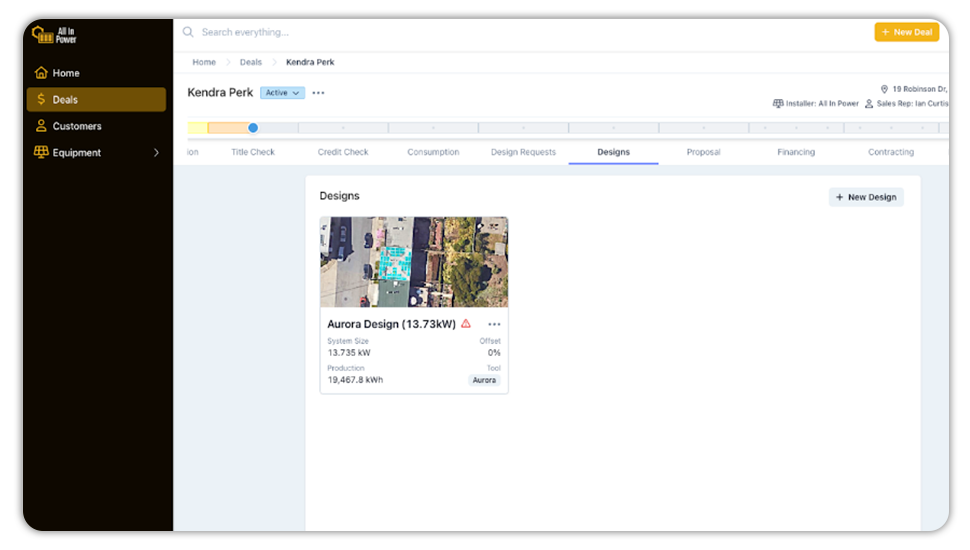
Edit and modify Aurora Designs as needed. Everything syncs.
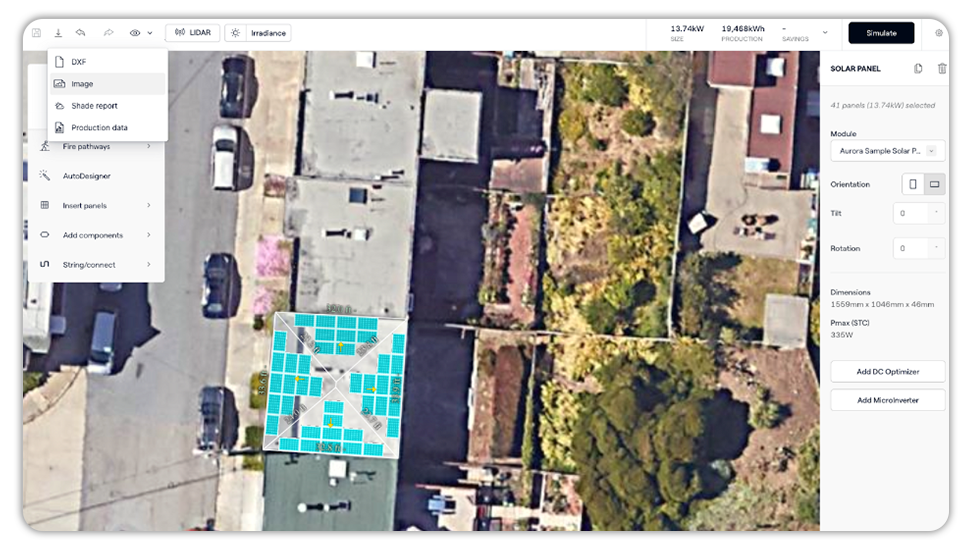
NEW
Vivint Smart Home on V2
Add a Vivint SmartHome Package to your solar deals and increase your pull through.
Vivint SmartHome offers 4 packages to meet the needs of every homeowner. Vivint SmartHome can be installed within a week of contracting, giving your customers value while they wait for their install.
The following packages are offered at a Promotional Price that's baked into the cost of of the solar deal, including 12 months of FREE monitoring & service.
- Vivint Smart Home Essentials Package
- Vivint Smart Home Essentials Plus Package
- Vivint Smart Home Premium Package
- Vivint Smart Home Premium Plus Package
Add Vivint Smart Home to your deals to:
- Increase your pull-through
- Increase your customer satisfaction
Add a Vivint Smart Home Package to your deals through Enerflo's best-in-class Proposal Tool, Optimus
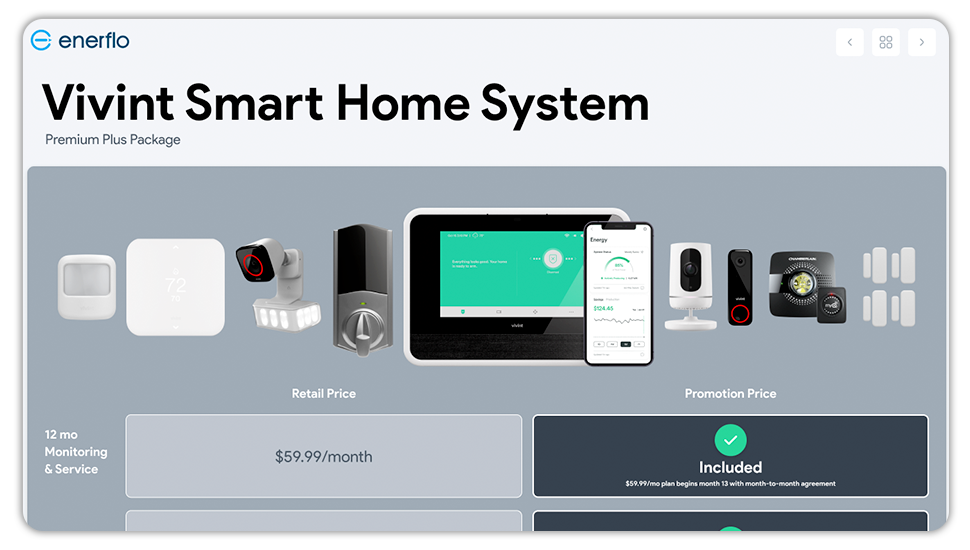
Schedule the Vivint Smart Home install within a week of contracting
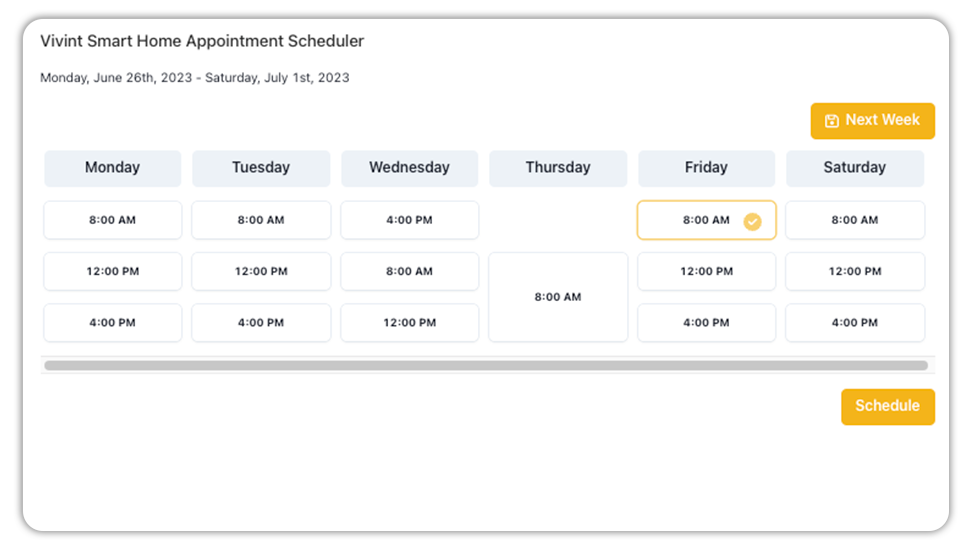
NEW
Enhanced Rebates Targeting
Targeting for rebates is now available at the city and ZIP Code level.
With city and ZIP Code level targeting for rebates, Enerflo partners can have more control over where their rebates are offered and when they are visible to consumers.
In summary, this update:
- Reduces the need for custom functions when users need a more granular filter than what the State level provides.
- Reduces the amount of time that is needed for area-specific rebates to be implemented.
- Reduces the number of rebates that are visible outside of the area in which the rebate is valid.
Create multiple rebates, quickly and easily target cities and ZIP Codes

UPDATE
Increased Flexibility for Adders on V2
Sales org adders can now be used on installer deals.
This update creates more flexibility for how adders are managed in Enerflo. Adders created at the sales org level can be used on any deal, regardless of the installer selected. Flags have also been introduced to make adders more flexible in terms of which adders can be removed/added by a rep, and which adders should be visible to the customer.
- Sales org adders can now be used on installer deals. There is now flexibility for an adder created at the sale org level to be used on any deal regardless of the installer selected
- Flags have been introduced to make adders more flexible in terms of which adders can be removed/added by a rep and which adders should be visible to the customer
Adders created at the Sales Org level can now be used on installer deals
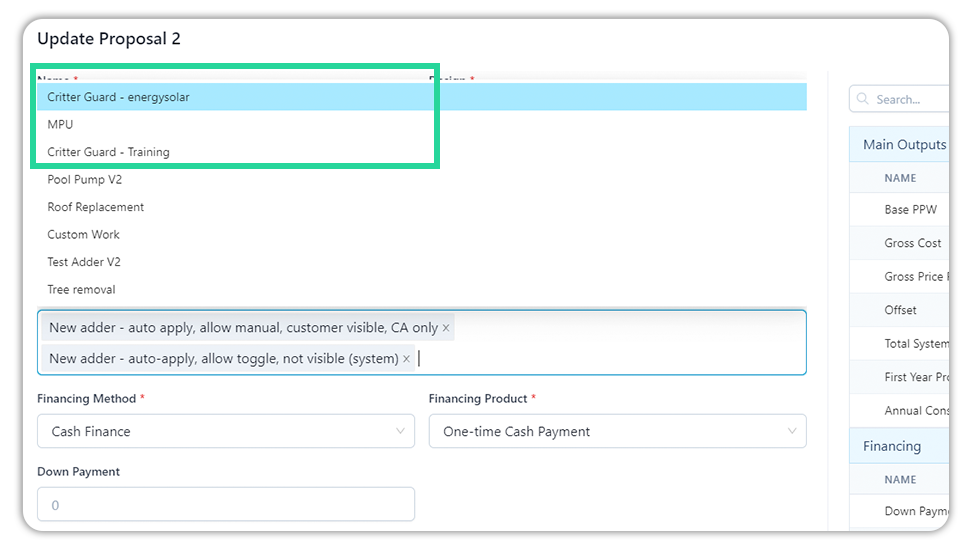
UPDATE
Energy Consumption Consolidation & Improvements
Improved settings make consumption easier to maintain and scale.
New Consumption Plugin Features
- Consolidated settings into the new Consumption plugin vs the four prior locations in which it was managed.
- Users at the consumption stage can now configure cost per kWh.
With the new plugin, easily manage energy consumption in one place
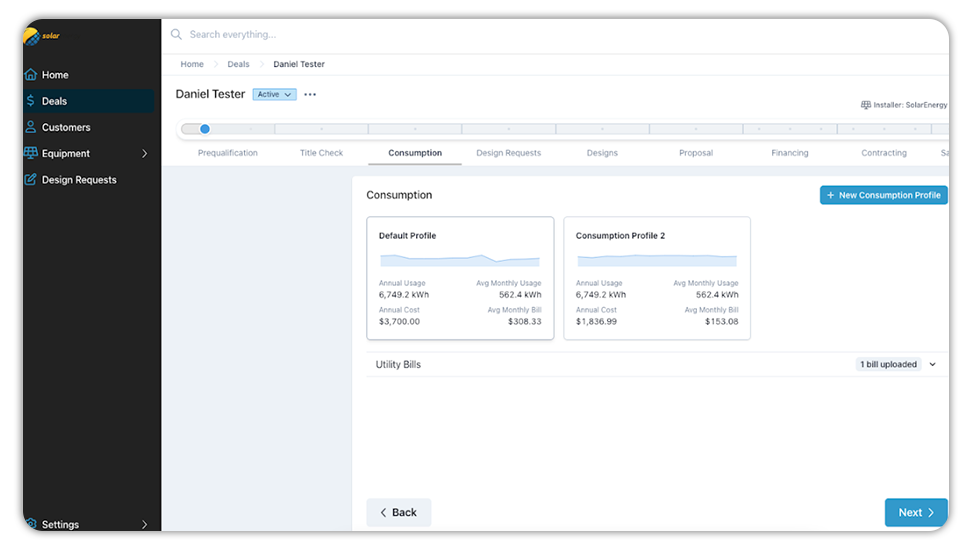
UPDATE
Mosaic Financial Signing Optimization
Get more accurate banking data from Mosaic Financial.
Mosaic’s seamless integration, near-instant approval rates and low dealer fees keep solar financing options simple and profitable.
Rely on more accurate banking data from Mosaic Financing

NEW
Increased Deal Template Personalization
Handlebars are a templating tool that allows for greater personalization within deals.
Instead of broad messaging that could apply to anyone, handlebars enable greater personalization (Names, URLs, IDs, etc.) within deal templates in V2, making for a more personalized touch.
Handlebars are a templating tool that lets users embed an expression into their deal template such as so that within their deals, their sales reps will have messaging catered to that particular deal and customer.
Users might utilize this for information verification, or to create a URL with IDs specific to that customer.
Not very familiar with Handlebars (aka Expressions)? Enerflo has put in some helpful hints and support messaging to assist you as you become familiar. We’ll also let you know if what you’ve typed in might need a bit of adjusting, and have an autocomplete to help you get there faster.
Leverage handlebars for greater personalization
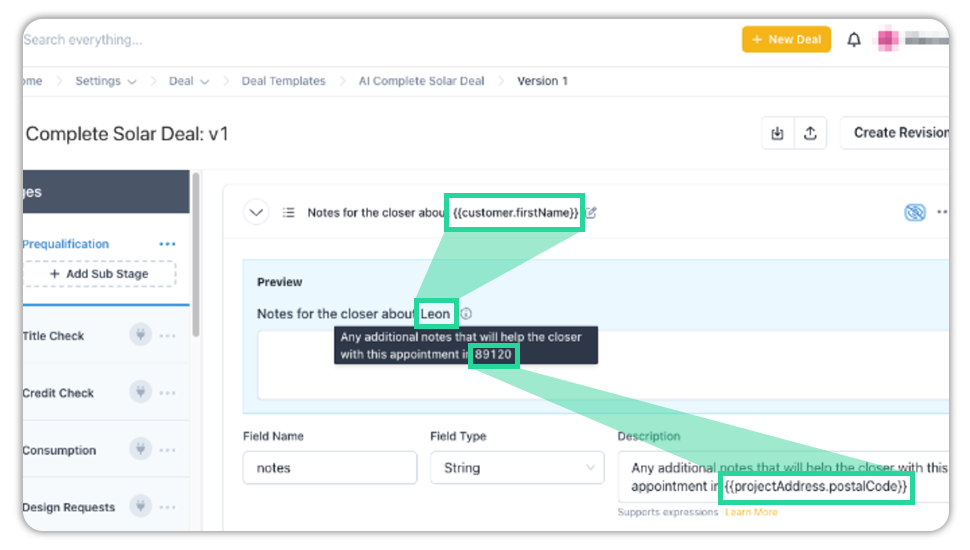
Learn how to use handlebars (expressions) on Enerflo
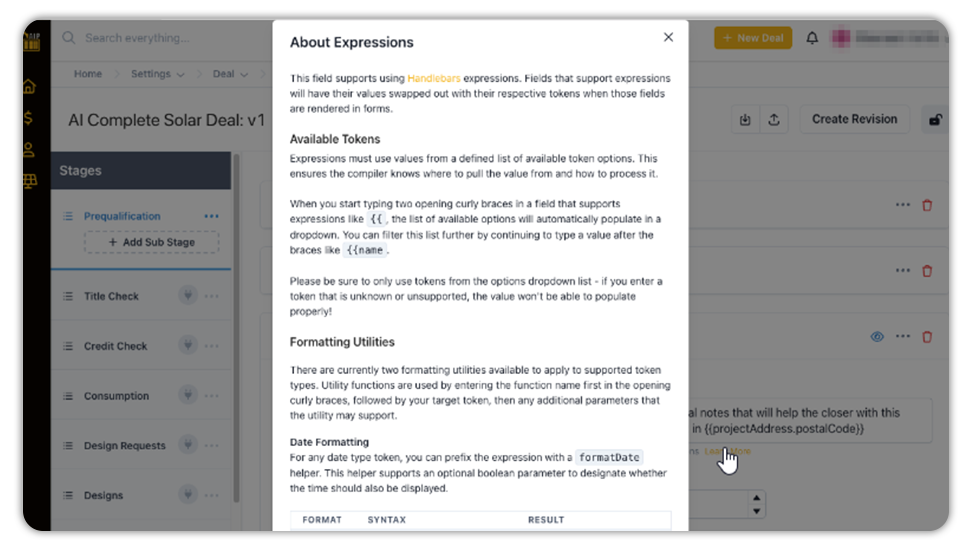
Enerflo Wingman
For Install & Fulfillment
UPDATE
My Downloads Page For Exporting Reports
Reports can now be downloaded directly from Enerflo rather than waiting for an email to be sent, saving time and increasing efficiency.
-
The downloads page can be found at the top right in the username dropdown (My Downloads).Downloads are saved for 2 weeks and can be re-downloaded on any device.
- Only one report type (per person, not per company) can be built at the same time, but different report types can be built in parallel.
- They can all be found in one place for a better user experience. You no longer need to leave Enerflo to retrieve them.
- How long it takes to build your report depends on how many records it has, around 100 should be very quick, for 1000 you can expect to wait a few minutes, and thousands of records will take extra time.
-
Note: You can only view and download your own reports, not those from other users at your company.